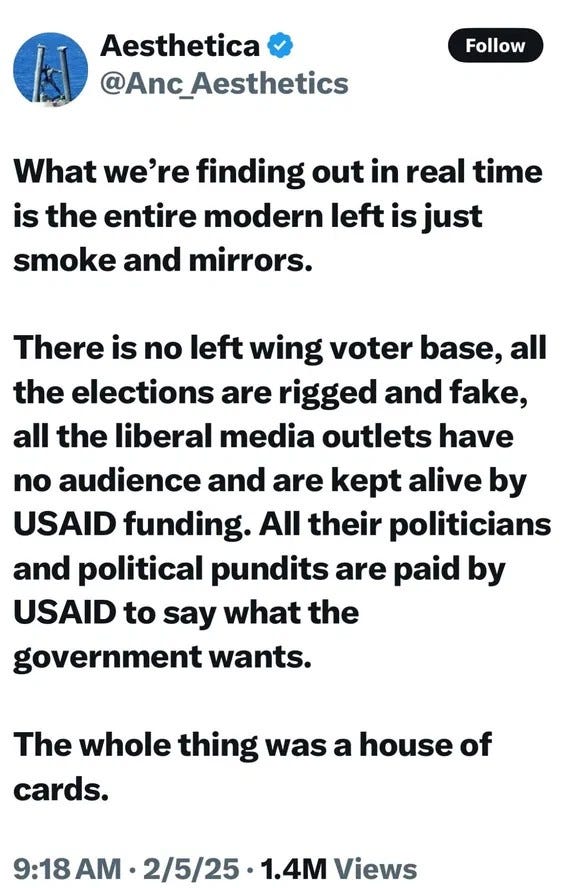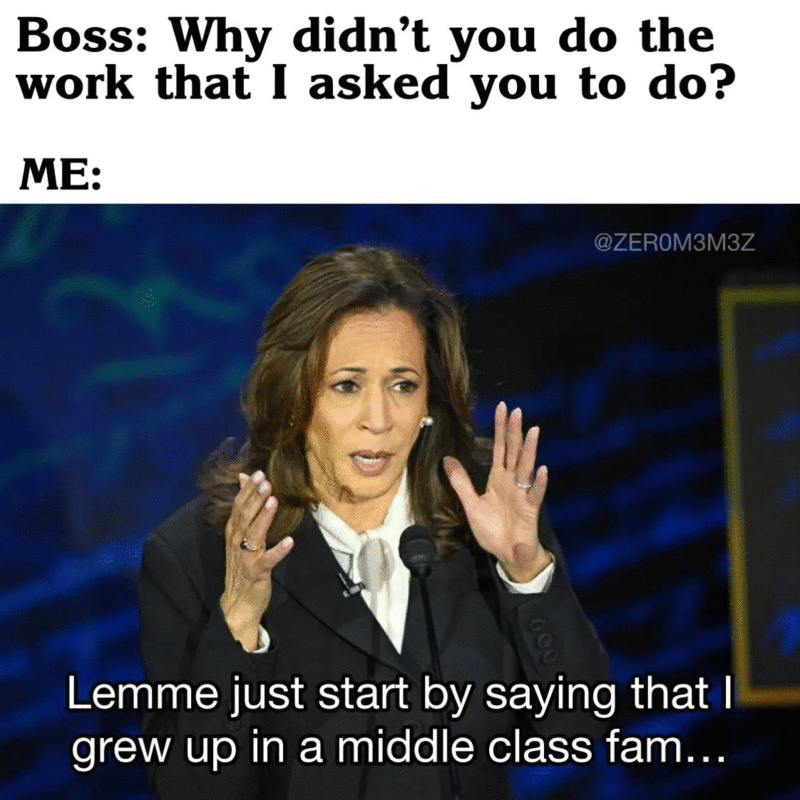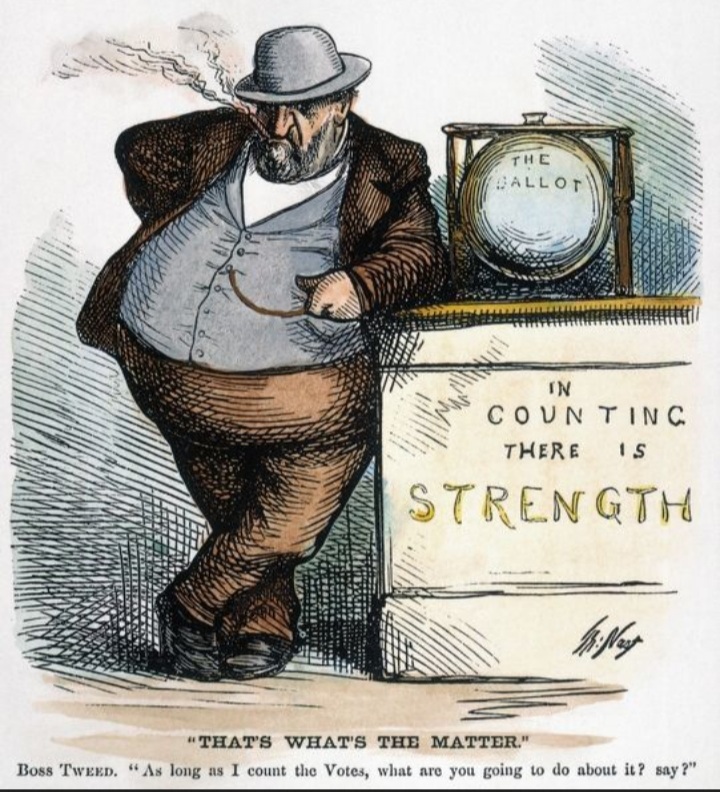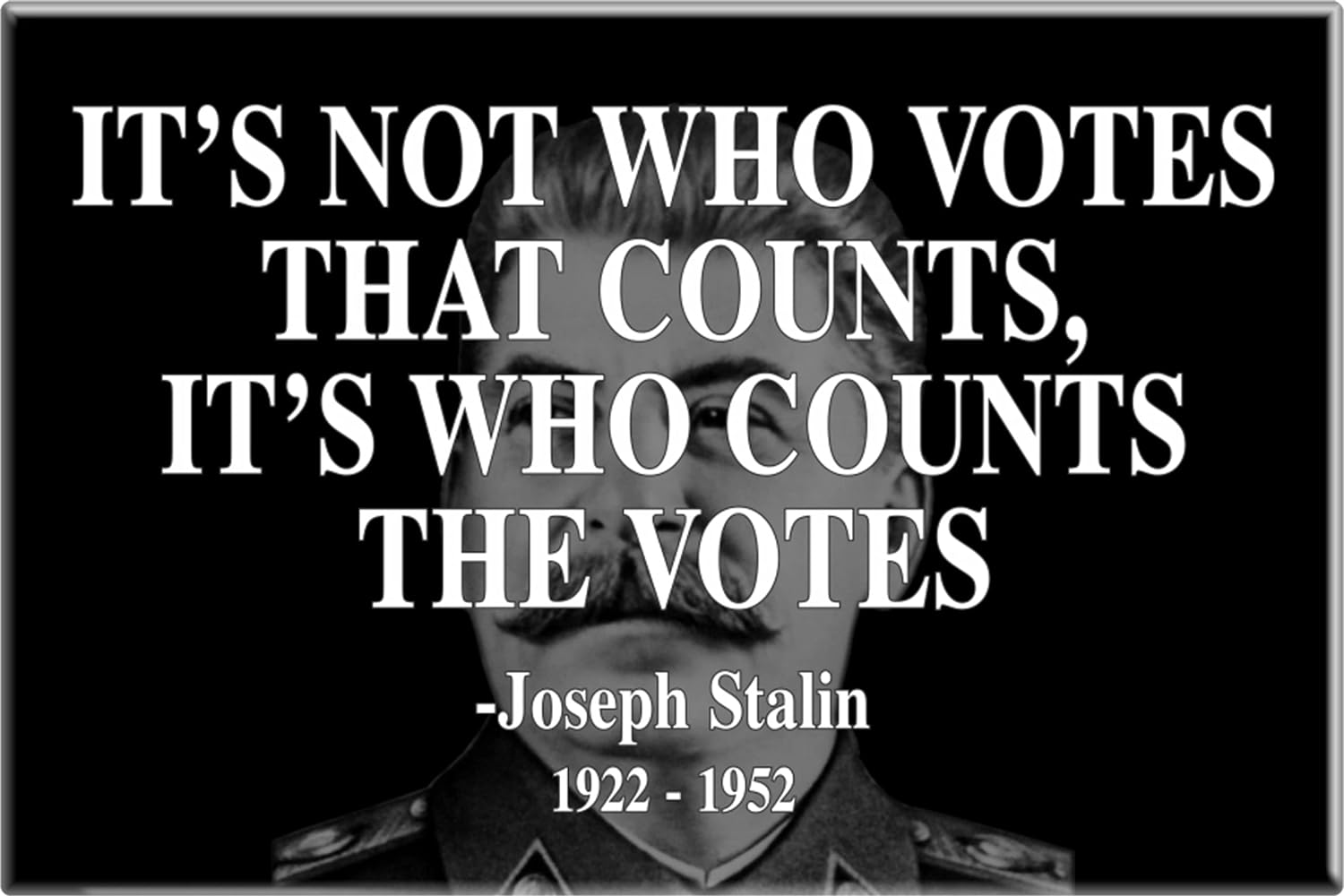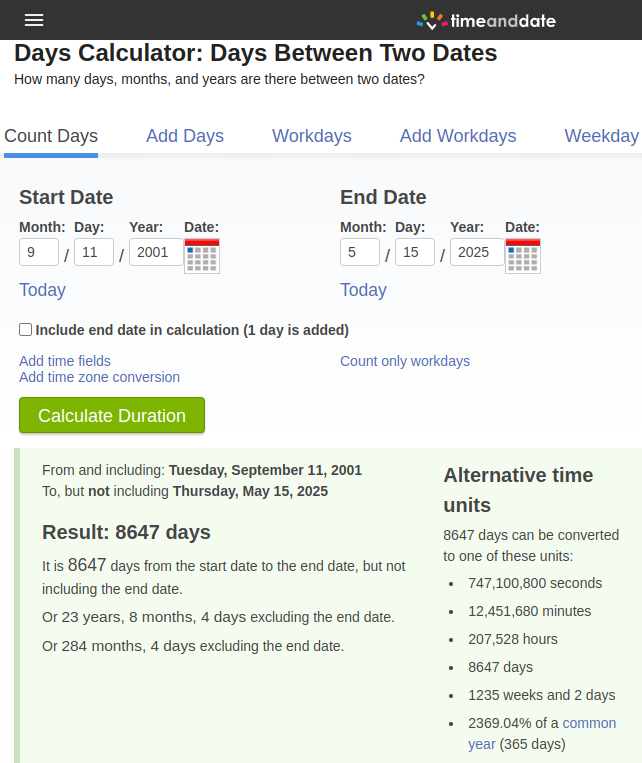Money is Drying Up for Leftist Causes
For decades there have been large demonstration with thousands of people showing up to protest this or that. But were they truly "grass roots?"
Yuri Bezmenov in the famous interview with G. Edward Griffin, in 1984 said this:
"It's not grass roots. It's not what most people want. Most people are completely sick & tired by it.
"No political movement is grass roots. Every one is the product of a highly organized & well-funded group of political activists." - Yuri Alexandrovich
There have been many instances where crowds of people have been proven to be Astroturf. The one that always comes to mind with me involves Andrew Breitbart. Glen Beck was speaking at an event in Hoffman Estates 2010. There were protesters chanting usual nonsense like "Stop the Hate!"
When Breitbart went out to confront the protesters, things got very strange.
Isn't it interesting how the whole operation was funded. There were union signs -- with union printing on the back -- just for good measure.
Long story short, they were primarily Astroturf, frauds. People paid to be there -- not legitimately concerned citizens.
Thanks to DOGE and "DataRepublican (small r)" on X, we now know that USAID has funded many of these "grass roots" organizations through various NGOs to disguise the source of the funding. Here is a brilliant breakdown of how all of this money moves around through NGOs to make its way into the hands of leftist organization here in the US.
Grand Total: $1,952,938,001 in taxpayer funds!
➡ NATIONAL ENDOWMENT FOR DEMOCRACY (521344831) Taxpayer Funds ($362,047,237)
➡ INSTITUTE OF INTERNATIONAL EDUCATION (131624046) Taxpayer Funds ($257,092,498)
➡ NATIONAL DEMOCRATIC INSTITUTE FOR (521338892) Taxpayer Funds ($167,610,102)
➡ CONSORTIUM FOR ELECTIONS & (521943638) Taxpayer Funds ($165,142,739)
➡ GLOBAL COMMUNITIES (520846183) Taxpayer Funds ($155,240,485)
➡ PACT INC (132702768) Taxpayer Funds ($149,717,276)
➡ INTERNATIONAL REPUBLICAN INSTITUTE (521340267) Taxpayer Funds ($130,689,289)
➡ American Bar Association Fund for Justice and Education (366110299) Taxpayer Funds ($114,242,128)
➡ FREEDOM HOUSE (131656647) Taxpayer Funds ($93,979,673)
➡ INTERNEWS NETWORK (943027961) Taxpayer Funds ($93,974,716)
➡ INTERNATIONAL FOUNDATION FOR ELECTORAL (521527835) Taxpayer Funds ($58,684,285)
➡ CENTER FOR INTERNATIONAL (521398742) Taxpayer Funds ($49,782,402)
➡ ROCKEFELLER PHILANTHROPY ADVISORS INC (133615533) Taxpayer Funds ($27,306,551)
➡ EAST-WEST MANAGEMENT INSTITUTE INC (133586432) Taxpayer Funds ($25,060,024)
➡ THE CARTER CENTER INC (581454716) Taxpayer Funds ($22,531,458)
➡ SEARCH FOR COMMON GROUND (521257425) Taxpayer Funds ($20,758,888)
➡ THE RHODE ISLAND COMMUNITY FOUNDATION (222604963) Taxpayer Funds ($12,502,500)
➡ INTERNATIONAL CENTER FOR NOT-FOR-PROFIT (521818273) Taxpayer Funds ($10,638,679)
➡ INSTITUTE FOR WAR & PEACE REPORTING-US (431962561) Taxpayer Funds ($9,842,659)
➡ CIVICUS WORLD ALLIANCE FOR CITIZEN (521847010) Taxpayer Funds ($7,882,463)
➡ INTERNATIONAL CITYCOUNTY MANAGEMENT (362167755) Taxpayer Funds ($7,390,615)
➡ DELAWARE COMMUNITY FOUNDATION INC (222804785) Taxpayer Funds ($5,886,448)
➡ OUTRIGHT ACTION INTERNATIONAL CORP (943139952) Taxpayer Funds ($3,184,871)
➡ MOBILITY INTERNATIONAL USA (930783096) Taxpayer Funds ($1,411,393)
➡ Silicon Valley Community Foundation (205205488) Taxpayer Funds ($150,000)
➡ INTERNATIONAL WOMEN'S MEDIA FOUNDATION (521648942) Taxpayer Funds ($138,622)
➡ UNITED CHARITABLE (204286082) Taxpayer Funds ($50,000)
DataRepublican (small r) shows through charts and graphs where this money is funneled or laundered. There is a seemingly never ending list of "official sounding" NGOs to which money can be given in the form of government grants. Where the money goes after that becomes much harder to track.
But that's by design. NGOs are (Non-Government(al) Organizations) as a result of their non-government status, you can't file a FOIA (Freedom of Information Act) request to find out where the money is going.
Where does that bring us today? Well, over the weekend an event was held to show solidarity with Steven Colbert, the late-night TV show host that was fired by CBS.
A Big Apple rally in support of on-his-way-out “Late Show” host Stephen Colbert drew fewer than two dozen people Sunday — with even the NYPD cops on scene quickly calling it a day since most of the demonstrators left after just a few minutes.
Organizers said the “We’re With Colbert” gathering outside the CBS Broadcast Center on Manhattan’s West Side said it was meant to be part of a nationwide call for “integrity.”
...
CBS said declining viewership and diminishing profits led to its decision to end the show in May 2026, effectively firing the 61-year-old talk-show host Colbert — but critics claim the network bowed to pressure from Trump.
The left has been up in arms over the firing of Steven Colbert with some even claiming that Trump was behind it.
But that's not the case. The show was losing money, and the sad protest -- without being propped up and funded -- is the perfect illustration of why Colbert was let go.
Of course, this is one example of a protest or coming together event that slumped, but it's not the only one.
How many people showed up for the No Kings Protests?
The American Civil Liberties Union, part of the coalition that organized the demonstrations, said in its statement that more than 5 million people participated in over 2,100 rallies and protests nationwide.
Political organizing group Move On, a partner in the "No Kings" rallies, also shared the five million-person estimate in a fundraising email.
Jeremy Pressman, the co-director of the Crowd Counting Consortium — a Harvard University and University of Connecticut project that estimates political crowds — told USA TODAY on June 15 that it will take "some time" to complete an estimate on the "No Kings" rallies.
5 million people in 2,100 locations would average at 2,381 people per event. In reality some cities would have more, others would have less. 5 million people is a "guesstimate" by the organization that spearheaded the protest. They wouldn't overestimate now would they? Remember the Biden rallies?
However, let's consider their numbers at face value. In the 2024 presidential election there were roughly 157 million votes cast. Trump won 77,284,118 and Harris won 74,999,166. Only around 6.7% percent of Harris voters turned out for the No Kings Protests? Keep in mind, that's not counting for the people who didn't vote at all, and still went to the protests.
5 million sounds like a lot, but considering all the people who were supposedly backing Harris, that's not very many people.
The pictures from the No Kings Protests are what got me. Most of the No Kings protesters look like they're protesting by day, and rubbing rabbit's feet at Bingo by night. There were older people at these protests than in the past. It looked like a bunch of old hippies getting together for one last "Fight Back Against The Man" outing.
I believe we're seeing the effects of the USAID money drying up. Not only with the No Kings Protests, but also with the Steven Colbert event. What's becoming abundantly clear is that there was never a large left-wing groundswell. It was manufactured, and it took billions of dollars to keep the illusion afloat.
After all, it's not easy to convince people to take up sides with those who are openly working against their own interests -- which leftists are nearly always doing.
What will happen to all those involved in the tax-payer money laundering operation? Nothing, they just move along to the next grafting operation. Keep in mind, this was all legal, just unethical. These mechanisms were put in place over decades by people who are retired, dead, or otherwise unable to be held accountable because of the statute of limitation for such things.
Now that these efforts are being exposed and shutdown, perhaps a much more accurate visualization of the American population will become visible.
It's going to be very hard for those on the left to explain away why "grass roots" protests, more or less disappeared, when government grant money dried up.
What do you think?
If you enjoy my writing, you could buy me a Ko-Fi 😉👉
Please leave a comment, like it or hate it... You DO NOT need to register to leave a comment. Email addresses are NOT used. Just make one up "someone@somehost.com"
The Left's Ratchet Effect and Zohran Sanders
There is a tactic that progressives/leftists employ. It's the ratchet effect.
Many people have written about this subject, but few get into precisely how they achieve the effect. It's not that they convince anyone per se, what they do is offer future examples of what they wish to achieve -- nearly always at the extreme end of the spectrum.
Take Zohran Mamdani for example, he's proposing things that are extreme, like city-run grocery stores, and taxing the people of New York City based on their race. Nobody takes these things seriously, and that's the giveaway.
Bernie Sanders was the Democrats' candidate to run against Hillary Clinton -- but he was never going to be allowed to win the nomination. He was only there as a place holder, he was there to gather the attention of those on the far end of the progressive/leftist scale. He was there to get all of his "Bernie Bros" to throw their vote behind Hillary Clinton. Only in that particular case it backfired because Hillary was just such an unlikable candidate, the usual voter base manipulations couldn't overcome that fact.
Another example of the ratchet effect is the proposal of legislation to restrict gun rights, offered every few years by some Democrat politician. The idea is never to get these laws passed, because they are often over-the-top and would immediately cause legal issues for large swaths of the population who own guns.
The idea is to pass something much more watered down, then Republicans can say, "See, this is common sense gun legislation, not the draconian restrictions the Democrats wanted..." Meanwhile our Second Amendment rights are still slowly being eroded.
But back to the New York City mayoral race.
Zohran Mamdani might not win the general election, and that's just fine with the Democrats. They have two other candidates that can win, Eric Adams (the incumbent mayor, who has now dropped out) and Andrew Cuomo (which are Democrats running as Independents).
Once in office, Adams, or Cuomo can sign off on legislation that's 1-2 clicks to the right of what Zohran Mamdani was proposing, and claim it's less extreme. They will say, "Just imagine how much worse it could have been for New York City businesses if Zohran Mamdani would have won the election."
Meanwhile, they are going to keep moving the political atmosphere further and further to the left, and eroding people's rights along the way.
If you give them an inch, they'll take a mile, but they'll take it very slowly, so hopefully you won't notice.
=== UPDATE 10/17/25 ===
It appears that Zohran Mamdani is going to win the New York City mayoral election. So, what happens next?
There are a few ways this can go. Here's what I think is most likely:
Zohran wins in a landslide, but is unable to enact any of the socialist schemes he has proposed (because of New York State Law, and US Federal Law) while blaming his inability to bring about his proposed socialist utopia on "old" Democrats and Republicans. Zohran will claim that his inabilities lie at the feet of those who are unwilling to enact change.
However, what Mamdani can do as an executive -- is fire people -- and embed leftists/Islamists into the NYC bureaucracy. That is the true danger that awaits NYC.
Mamdani is like a mini Barack Obama. Even if he doesn't get done, the things he promised to do, he can still pepper the system with subversives from top to bottom and damage NYC for decades.
What do you think?
If you enjoy my writing, you could buy me a Ko-Fi 😉👉
Please leave a comment, like it or hate it... You DO NOT need to register to leave a comment. Email addresses are NOT used. Just make one up "someone@somehost.com"
Remorse: A Useful Tool for Those Who Want to Manipulate You
There’s that word again! Remorse. It keeps creeping up every time I hear about Marxism/communism. "Guilt" is good for tricking people into doing your bidding -- in the short term -- but for long-term results, you'll need "remorse."
There are notable differences between "guilt" and "remorse."
Guilt and remorse are two emotions often experienced in response to wrongdoing or regrettable actions. While they are closely related, there are subtle differences between the two. Guilt is typically associated with a sense of responsibility for one's actions, often accompanied by feelings of shame or self-blame. It is a more cognitive emotion, focusing on the recognition of one's wrongdoing. On the other hand, remorse is a deeper emotional response, characterized by genuine regret and sorrow for the harm caused to others. It involves a greater level of empathy and a desire to make amends. While guilt may be fleeting, remorse tends to linger and can lead to personal growth and a commitment to change.
We've all heard the saying, "Pack your bags, because you're going on a guilt-trip." Well, this same kind of manipulation bleeds into the political realm as well -- and it's very effective on those unwilling or unable to recognize it.
I use AOC as an example -- because she's particularly bad at making people feel remorse or guilt. She's just not believable, and she tries to scold people -- but she looks too young to be doing it -- it’s not very effective.. People like AOC (Alexandria Ocasio-Cortez) don’t believe in anything they are selling. We know this, because they are literally complaining -- about how they became successful. If she wasn’t here [in the US] she couldn’t complain about “being a minority in a racist country” -- that elected her to high office.
However, all of this is carefully scripted. AOC was chosen to make people feel not just guilty, but remorseful. Always with the remorse. “See, you have it so much better -- and you should feel bad about it -- you must atone for your sins, and relinquish power to the elites, so they can level the playing field. Because, let’s face it, you’ve had it good for ‘long enough.’”
That’s the entire message of AOC wrapped in a bow. “Lay down and surrender you greedy capitalist scum. Oh, excuse me, I’ll have another mimosa.”
All of this staged nonsense is insulting to those who see it for what it is. It's like slight of hand, when performed by a bad magician.
It’s the precise reason that Netflix and Disney have to make every White character Black and oppressed. It’s not to reflect any kind of reality -- it’s to enforce a false sense of reality. As young minds soak up all this propaganda, that false reality becomes “normalized.” When older people (like me) tell them that it’s nonsense, they say, “You just don’t understand what it’s like.” Only we do, because we grew up before it was cool to whine constantly about fake oppression.
What’s that phrase, “There’s a sucker born every minute.” These clowns are trying to create an entire generation of suckers! And it has gained quite a bit of traction -- now that it’s racist to point out reality. To quote Joe Biden, “We choose truth over facts.” That’s code for, “Believe what we tell you, not what you see with your own eyes.” It was not a mistake, or a gaffe, other than he said it out loud.
Consider, most of the people in the US, who are whining about oppression -- are not oppressed -- they’re oppressing themselves. They’re wasting their life for someone else’s cause. Someone that doesn’t care whether they live or die, because those heading the cause are the manipulators -- and the manipulators don’t feel any remorse for people too stupid to figure out that it’s all a game -- they’re just directing the suckers. The term "useful idiots" comes to mind.
Now that Barack Obama is no longer president, what has he done for “the African American Community” -- other than brow beat Black men because they don’t want to vote for a half-Indian fraud for president -- even though she, “...grew up in a middle-class family.”
Barack Obama is still complaining about racism -- after he was elected -- because his election was largely associated with "White guilt," which could better be described as "White remorse." Obama knew, or at least believed, that his election was the result of manipulation, and it's for that reason that he was constantly complaining about racial tension, because he didn't feel that he was elected on merit. Obama didn't earn it and you can sense that he feels that way.
Hopefully people will start becoming more attuned to actual reality, and start dismissing these people, like AOC, Kamala Harris, and Barack Obama as the frauds they are. They were literally chosen to make people feel bad about themselves and their heritage, with the idea in mind that they can be manipulated, so as to vote for candidates who don't have their best interests at heart.
Have you ever seen a White candidate who has effectively pushed the oppression (remorse) narrative?
What do you think?
If you enjoy my writing, you could buy me a Ko-Fi 😉👉
Please leave a comment, like it or hate it... You DO NOT need to register to leave a comment. Email addresses are NOT used. Just make one up "someone@somehost.com"
America’s Criminal Problem (It's not external -- it's internal)
America Is Ruled By A Criminal Elite
Everyone knows what’s wrong [in the United States] and everyone knows how to fix it. There are endless books on the subject, there are even internal government agencies that have published what is wrong at any given point in time.
The question is, who has the will or want to fix it?
To fix it means to imprison those responsible for the current state of governmental affairs -- because voting is not going to fix this. That’s what the 2020 election was all about. The installation of Joe Biden was a message to all those people out there who were working to get Trump elected.
“Your efforts are and will be worthless -- because we will install whomever we like, capture the judiciary and maintain an effective majority in both houses [RINOs]. We are in control, not you.”
It’s just like Boss Tweed in New York City. Or Joseph Stalin in Russia.
Another grave mistake made by many, is the idea that we’re going to end up in some “Constitutional Crisis.” There is nobody in Washington who truly cares about The Constitution. At this point, The Constitution is a document used to give people a sense of false hope -- that there is a backstop to the tyrannical actions of the federal government.
The Constitution is like the rules of a card game, where everyone is watching to see who can win within the agreed upon framework -- only everyone at the card table has cards up their sleeves (which is against the rules). But they’re all cheating. It’s like steroids in baseball -- when everyone is doing it, is it really against the rules? Hell, what are the rules anymore.
This has been exemplified by a fake president [Biden], fake impeachment trials, complete with fake evidence, a fake Jan. 6th Committee [fake insurrection], fake representation [Congress], real USAID payments to fake NGOs -- which are really money laundering operations -- the list goes on endlessly.
Right now, nobody within government has the will to fix it. That is to say, nobody within government has the will to go after those very people -- who are buttering their bread. Everyone is getting paid!
Cheering = Voting
The problem with American politics is that it’s become a sport -- in the literal sense. I’m sure you’ve heard the phrase:
“Politics is America’s #1 sport.” - Unknown (I looked but can’t find who said it)
or
"Politics in America has become a spectator sport, where the players are less interested in governing than in scoring points for the highlight reel." - George Will.
These quotes paint a grim picture for those wishing to enact real change. When fans cheer at a sporting event, they know that cheering doesn’t increase the skill level of the players. It doesn’t have a measurable effect on the outcome of the game -- otherwise no sports teams would win away games. Of course, it might be fun to imagine cheering helps, but we know it doesn’t.
Politics has literally taken on the same general feeling. There are all these candidates (our man) the person who is supposed to enact the will of the people which elected him. But it never happens. New politicians get to Washington and talk a good game, for a while, but then, nothing.
Soon after the lies start, they say things like, “It takes a long time to affect change in Washington, everything takes time. We’ll be able to do this next year. We’ll be able to make these changes once we have the majority.” This is true to some extent, but then it also takes money. Fundraising quickly becomes the primary goal of all politicians.
As for fundraising, I have my own quote, “Politicians raise money based on the things they claim they’re going to do, but never actually do.” - OGRE.
After all, you can’t keep raising money for problems -- if you solve those problems.
It’s always going to get fixed “next time.”
The Belief in Representation
In Western nations people are taught that they don't have rulers, instead they have "representatives." However, those in positions of power stopped representing those who "elect" them a L-O-N-G time ago.
Voters are just now starting to realize this -- as they were all sold a bill of goods, openly lied to! Not only that, they based their entire lives and livelihoods -- and the lives and livelihoods of their children on this lie. That’s right, the lie of “representation" spans generations.
It’s not just that their (effective) "rulers" are screwing them over -- they're doing it with money collected from the people being screwed over!
This is not insulting, it's maddening. People are realizing that they have funded their own demise. They are also realizing that they are not now, and likely never were, in a position to do anything about it.
The result is what we are seeing now. Citizenship didn’t grant citizens access to the system they paid for, the system was used against them all along. The laws that they follow were not designed to benefit citizens, laws were designed to limit the upward movement of citizens. Keeping citizens in a “manageable” position.
The only response from the citizens that I can see as a viable way to “win” would be noncompliance. Citizens collectively deciding that they are no longer going to operate under the current set of rules, and start living outside of those rules.
An example of this, although extreme, would be Sharia courts in some areas of the UK. There are entire areas that are not considered under British Control [or law], because there are Sharia courts operating in those areas. Those people are policing themselves as they see fit.
After a generation, many of the people within those communities are naturalized British citizens. There are large enough groups of citizens agreeing to live outside the system, so as to make it nearly impossible for the British government to enforce their laws [or project their will] on those populations. And so, without serious military action, there is no way for the British government to enforce British law, in any meaningful way -- within their own borders.
As a result, those communities are operating, more or less, outside of the system. That’s not to say that they don’t benefit from the system. Of course, they are using the welfare state to further their goals, but they are not living within the broader system that most British citizens are. Eventually they will become the majority, and begin changing the existing system to match their current system. Effectively stripping power away from the indigenous citizens.
In Western nations, non-Muslim citizens need to adopt a similar methodology. Start finding ways to avoid government services, and begin starting their own organizations that cover those functions.
While that’s not easy, it’s necessary. Once enough people begin to operate outside the current system, the system will incrementally lose control -- just like it incrementally gained control. Mimic those Muslim communities that have become “self governing” only do it without Islam or Sharia Law.
Other than that, I’m not sure how this ends well -- anywhere.
Are There Alternatives
Off-grid living isn't possible for most of the population. People live where they live because the current infrastructure allows for it.
As for what happens next I have no idea. I just know that the WEF goons want the majority of people to live like the people in "The Hunger Games."
Global elites are trying to walk western civilization back -- one home appliance at a time. First gas stoves, now dishwashers. Next it will be refrigerators. They'll want people using food dehydrators and gathering rain water for drinking.
However, technological advancements allow people to have more free time. And with more time they can achieve more, learn more, invent more.
It seems the elites want people busy simply "staying alive," that way there is little advancement, and people are too occupied to worry about much else.
I believe that religions like Islam work in that manor. They keep people so busy with the required rituals, so that there is little time left to ponder the necessity of what they are doing. After all, do they really think that the religious leaders, or politicians in Muslim countries all follow the same rules as the commoners? Of course they don't. Those rules are for the underclasses.
In today's Western societies, more and more people are less religious (in general). They aren't as easy to convince to follow whatever path is laid before them, as a result, another type of control mechanism is needed to keep the classes controlled. The end result is a system that forces people into a [lower] class in order to survive.
That's where I think this is going.
Christians are at the bottom of the list. Elites do not like Christians. Christianity teaches us that all men are equal under God. And the elites can't have that.
Any religion that supports class separation is viewed as a plus because those people are already "trained/raised" to accept that reality.
The people who are most valuable to the elites, are people who are the least individualistic, and by extension, the easiest to control.
Trust in The Wrong People
People in Western nations, who believed that politicians were going to fix things -- are how we got here in the first place.
How is it that we keep hearing from people about how much better things were -- in the past? How did technology advance, and everything societally degrade? Now that we have the ability to quickly analyze massive datasets, nothing good has resulted from this advancement. What has advanced are increased levels of manipulation and control.
Those in power now can’t be trusted with our future, because they have a track record of gross mismanagement for the sole and well documented purpose of self enrichment. The DOGE commission exposed this on a scale never before seen.
We must determine our own future. If we don’t, the future being offered us is not one worth living in.
Whatever the final solution(s) are to getting the US back to where it once was, I know this — it is not going to start from the top. It can’t, the entire political and government system is captured to the extent that those in positions of power are just getting what they can while they can.
Long story short - US politicians, those few whom Americans are expecting to “fix things” — have already given up! That’s why everything is upside down.
However, we can’t give up!
What do you think?
Please leave a comment, like it or hate it... You DO NOT need to register to leave a comment. Email addresses are NOT used. Just make one up "someone@somehost.com"
Cool shell formation on my beach walk - James Comey
By now I'm sure you've heard that former FBI director James Comey found a "Cool shell formation" on his beach walk -- and couldn't wait to post it on Instagram.
I'm also sure that you know what it means to "86" someone, and that Trump is the 47th president of the United States of America, -- and Comey's former employer.
There is one thing that is rather odd though. Someone pointed this out.
So, what does it all mean?
It means that James Comey would like for Trump to "go away."
What is the significance of 8,647 days from 9/11/2001? Comey might be a lot of things, but stupid isn't one of them. The date that the Instagram post was made is significant only in that it can provide cover, should any criminal charges be brought.
Because of these "coincidences" it would be very hard to prove any kind of "intent."
I predict that nothing is going to happen to James Comey, and that this was really more of a stunt to distract from the more important news -- that Trump has been making pro-America progress the Middle East.
What do you think?
Please leave a comment, like it or hate it... You DO NOT need to register to leave a comment. Email addresses are NOT used. Just make one up "someone@somehost.com"